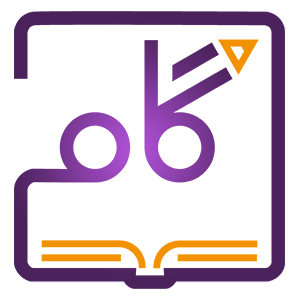Graphical Abstract
Drawing services and training of graphical abstract of an article
Many scientific journals ask authors to provide a graphical abstract with the manuscript original text. Drawing a graphical abstract, which is a schematic descriptionof the manuscript content, needs a high skill of drawingprecision and expertise.
GAM Group will assist you in drawing and designing a graphical abstract using professional software such as PowerPoint, ChemDraw, Adobe Photoshop and Illustrator, CorelDraw and etc. this service, GAM group offers you suggestions and in case of your approval, the desired graphic will be drawn.

What is a Graphical Abstract? How is it drawn?
This term of Gpraphical Abstract literally refers to “an illustrated overview of the article’s most essential results.” It must be original, brief, informative, and include key conclusions through a single sight. Understanding the article at a glance. Imagine it as a PowerPoint presentation that illustrates the whole of your content in a single figure. Below are some examples of graphical abstractscreated by the GAM group:
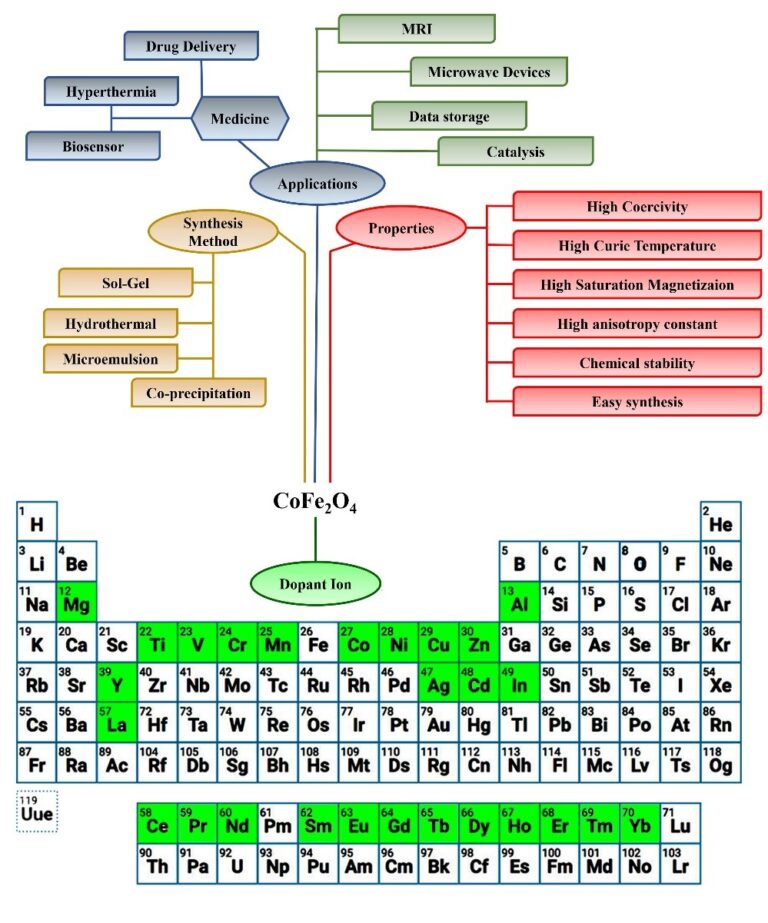
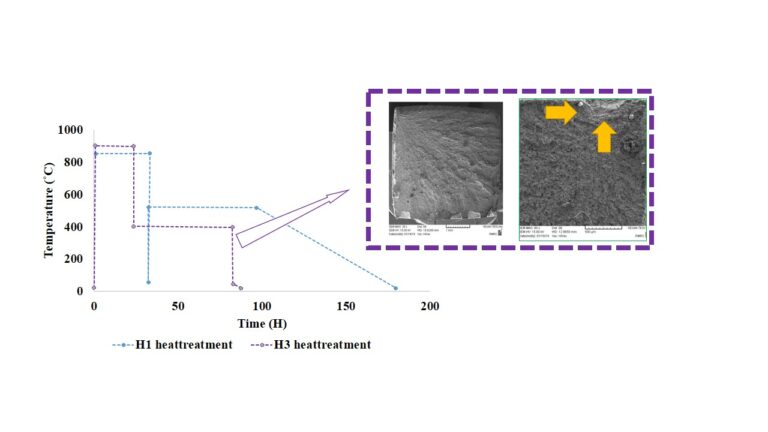
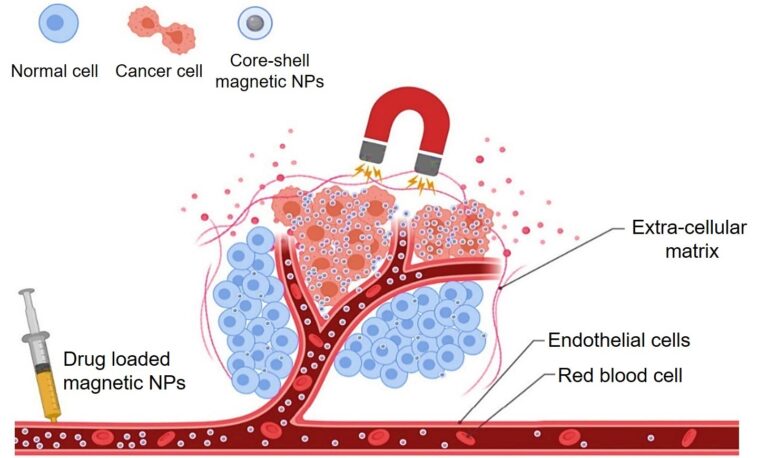
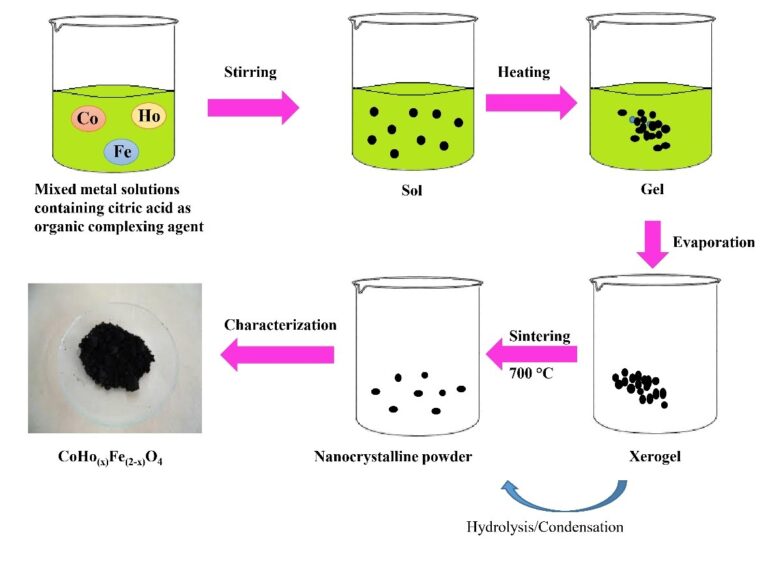
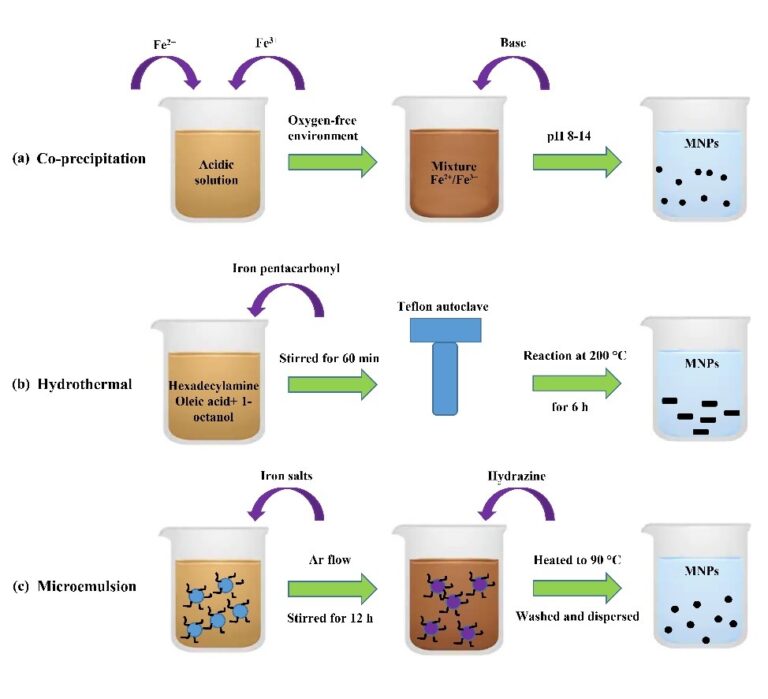
GAM group helps you draw your graphical abstract quickly.
FAQ about Graphical abstract.
The graphical abstract should be such that readers can quickly understand the essence of the article by watching it. The purpose of the graphical abstract is to encourage people to browse articles, promote interdisciplinary research, and help readers identify articles that relate to their topics of interest more quickly. The authors should provide a figure that reflects the research described in the article. If there is a key figure in the manuscript summarize the whole content, it can also be used as a graphical abstract.
Research indicates that publications containing graphical abstracts improve in terms of article views, social media engagement and more citations. The average yearly usage of papers with graphical abstracts is twice as high as articles without graphical abstracts.
Authors must provide an original figure that represents the article’s effort. In the submission system, graphical abstract should be uploaded as a separate file by choosing “graphical abstracts” from the drop-down menu during submission process. Please remember that, the same as article, each graphical abstract should be unique.
- The graphical abstract file should only include a single figure, a particular process, or topic. To make the graphical abstract simpler, it must have a clear beginning and finish, and its elements should ideally be arranged from top to bottom or left to right. Also, try to use less elements that distract the reader’s attention.
- Figure size: Please provide the desired figure size with a resolution of at least 300 dpi. If your figure size is larger than this, then please keep the width-to-height ratio constant (height and width of 200 and 500, respectively). Please note that your figure, no matter what the size, should be large enough to be displayed on Publishers such as Elsevier.
- Fonts: Please use standard English fonts. Choose adequate font size, since the height of your figures in the published article will be lowered to 200 pixels.
- File type: Figure file type can be TIFF, EPS, PDF, or one of the MS Office file types.
- No extra text, outline, or summary should accompany the figure. Text and tags must be included inside the figure file. Please do not include extra white space in the figure, nor should the term “graphical abstract” be placed on top of it.

Software for drawing graphical abstract
There are numerous tools available for producing graphical abstracts, depending on your needs. Some of these applications are already known and simple to use. Others need more time and effort to learn, but they are more professional. Here are some ideas to help you choose the most suitable software.
Paint
Paint is preinstalled in Windows and is simple to use. Paint is a very limited tool compared to professional applications like Adobe Illustrator. Therefore, if you want to utilize paint to create a graphical abstract, pick a basic designand avoid utilizing too many pencil tools (of course, using a drawing tablet may help to solve this problem). Paint’s ability to save images in the formats required by journals is its most significant benefit (i.e. JPG, TIF, or PNG). If you choose the appropriate colors and have a clear layout, Paint will perform very well.
- Pros: Simple, free (on Windows), support for graphical formats.
- Cons: Limited design tools
PowerPoint
PowerPoint is a must for all researchers. Therefore, it is not surprising that PowerPoint is the most useful programfor making graphical abstractsof articles. PowerPoint has a comprehensive selection of prefabricated and graphic shapes (SmartArt). You may modify their color and design. PowerPoint has a substantial advantage over Paint in which the shapes are vectors rather than bitmaps; so, if the figure size is changed, their quality will not decrease. However, PowerPoint’s range of tools is limited compared to professional software;
thus, the same rule of keeping the design simple, must be adhered here as well. If you want to mix vectors with bitmaps (pictures or images), it is recommended to maintain the same color scheme, shape style, font size, and font type. You may save your graphical abstract as an image (JPG, TIF, or PNG) or PDF file using PowerPoint. Some journals, such as Elsevier, accept the same Microsoft Office documents.
- Pros: Ease of use, having a good set of prefabricated shapes, vector support
- Cons: Limited design tools
ChemDraw
It is a professional application for developing and illustrating chemical structures and reactions. Rings, links, chains, atoms, and functional groups may be shown structurally and in three dimensions with this application. This application is particularly beneficial for chemists and biologists. Numerous researchers present the principal chemical reactions of their study as graphical abstracts using ChemDraw.
- Pros:Professional, advanced, up to date
- Cons:Should be bought, limited to biological or chemical structures
Gimp and Inkscape
Gimp and Inkscape are semi-professional, open-source apps for graphic design and figure editing. These applications are free and compatible with all operating systems, including Windows, Mac OS X, and Linux. These programs are compatible with Photoshop and Illustrator for use by academics but lack the additional features required by graphic designers. According to its users, Gimp and Inkscape are more difficult to learnthan Photoshop and Illustrator, however, their instruction is available on the Internet. Therefore, Gimp and Inkscape are excellent and free software for drawing graphical abstracts.
- Pros: Free, open-source, semi-professional
- Cons:Requires time to learn, lack of advanced capabilities
Adobe Photoshop and Illustrator
In the graphic design major, these two software are standard design programs. Photoshop and Illustrator have the richest set of design tools, and if you want even more features, they also support a variety of plugins. The internet is full of tutorials for these software. Since these two software are professional programs, they also have a very high price. These applications are compatible with Windows and Mac, but not open-source operating systems such as Linux.
- Pros: Professional, advanced, and up to date
- Cons:Should be bought, requires time to learn, not working on Linux
CorelDraw and Affinity Designer
These are both professional and paidprograms. They are very similar to Adobe Illustrator in terms of complexity and capabilities. It takes a little effort to learn them, there are many online tutorials for them on the internet. The downside of these two design software is that each one run on only one operating system; CorelDraw only works on Windows and Affinity Designer only works on Mac.
- Pros: Professional, advanced, and up to date
- Cons:Should be bought, requires time to learn, working only on the operating system for which they are designed.
Designing a graphical abstract in engineering disciplines
The use of precise and simplified forms of the project allows a set of data to be presented to the audience at a glance. Simplification of concepts in engineering sciences is one of the common ways for the fast transfer of concepts and projects. The graphical abstract of a project can convey its general idea in a short time without consuming much energy by the audience. The use of different types of colors gives the figure a special attraction. This makes it better for understanding.

Cost of specialized graphical abstract design
Not to worry about costs! Designing a customized graphical abstract is not a simple job! It is also not the responsibility of your professors! Also it is not your expertise! Someone who designs a graphical abstract for you must have both graphic and scientific competence as well as relevant professional experience.
It is not important to show everything in your graphical abstracts. The most important results of your study is the thing others are looking for it in your graphical abstract. The time of others should not be wasted. GAM group assists you in this way. Create the greatest graphical abstract for your work with us. Join and contact us for a consultation for free.
Rate us
Apply for this service
In order to use this service, you should fill the following form. Gam Group experts will contact you ASAP and let you know how this service works.
Also, in order to get more information about Gam group services, you can contact us.
We also have free consultation ☺️
09120564492
[contact-form-7 id=”7627″ title=”Service request”]